Anaconda中Jupyter Notebook路径修改
01 Apr 20171.运行 -> cmd -> 输入jupyter notebook –-generate-config
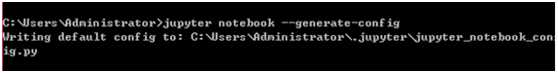
2.打开C盘 -> 用户 -> admin -> 看到.jupyter
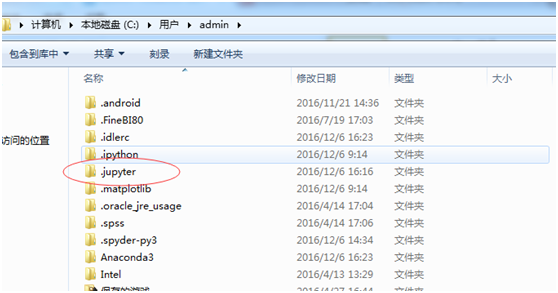
3.进入.jupyter -> 右键jupyter_notebook_config -> Edit with Idle
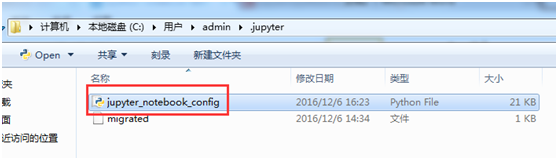
4.找到c.NotebookApp.notebook_dir= 修改路径(注意去除#),后保存
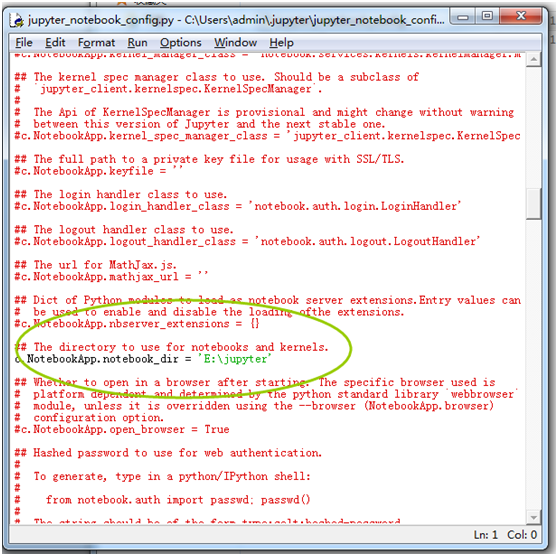
注意:路径中jupyter为用户新建文件夹(可选择自己的路径)
5.重新打开jupyter notebook(路径修改成功)
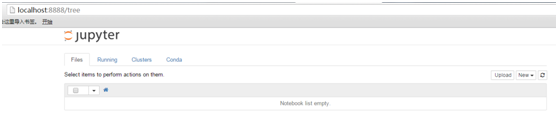
分类: Python技术
